Architecture
Fuego consists of a continuous integration system, along with some pre-packaged test programs and a shell-based test harness, running in a Docker container.
Fuego = (Jenkins + abstraction scripts + pre-packed tests)
inside a containerHere's a diagram with an overview of Fuego elements:
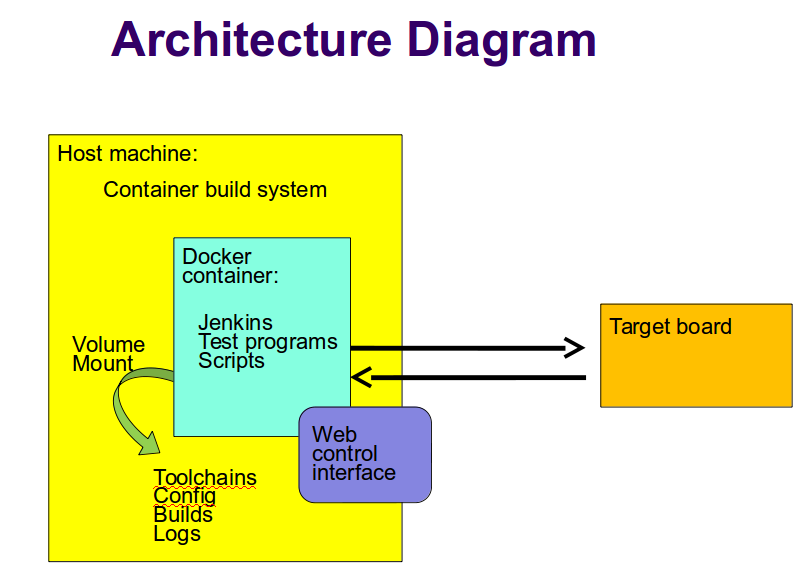
Major elements [edit section]
The major elements in the Fuego architecture are:
- host system
- container build system
- fuego container instance
- Jenkins continuous integration system
- web-based user interface (web server on port 8090)
- plugins
- test programs
- abstraction scripts (test scripts)
- build environment (not shown in the diagram above)
- Jenkins continuous integration system
- target system
- web client, for interaction with the system
Jenkins [edit section]
The main interface for Fuego is provided by the Jenkins continuous integration system.The basic function of Jenkins is to automatically launch test jobs, usually in response to changes in the software. However, it can launch test jobs based on a variety of triggers, including when a user manually schedules a test to run.
Jenkins is too big a system to describe in detail here, but it has many features and is very popular. It has an ecosystem of plugins for all kinds of extended functionality, such as integration with different source code management systems, results plotting, e-mail notifications of regressions, and more.
Fuego installs several plugins that are used by various aspects of the system.
Jenkins is used to:
- Start tests
- Schedule tests for automatic execution
- Shows test results (particularly over time)
- Flag regressions in test results
Note that the interface between Jenkins and the test programs is provided by a set of scripts (one per test, along with a set of scripts that comprise the core of the system) written in shell script language.
The interface between Jenkins and these core scripts is documented at Core interfaces.
This overall architecture means that when items are added into the system (for example boards, toolchains, or tests), information has to be supplied to both systems (the Jenkins system and the core script system).
Pre-packaged tests [edit section]
Abstraction scripts [edit section]
Fuego uses a set of shell script fragments to support abstractions for- building test programs from source,
- deploying them to target (installing them)
- executing the tests
- copy files to and from the target
- reading the test log
- parsing the log to determine pass or fail conditions for tests
- parsing the log for results to display in charts
Container [edit section]
By default, Fuego runs inside a Docker container. This provides two benefits:
- It makes it easy to run the system on a variety of different Linux distributions
- It makes the build environment for the test programs consistent
Hardware configuration [edit section]
Fuego supports testing of embedded Linux by fully supporting a host/target configuration for building, deploying and executing tests.Many Linux test systems assume that the system-under-test is a full desktop or server system, with sufficient horsepower to build tests and run them locally. Fuego assumes the opposite - that embedded targets will be underpowered and may not have the normal complement of utilities and tools available for performing tests
Different objects in Fuego [edit section]
It is useful to give an overview of the major objects used in Fuego, as they will be referenced many times:Fuego core objects:
- board - a description of the device under test
- test - materials for conducting a test
- spec - one or more sets of variables for describing a test variant
- plan - a collection of tests, with additional test settings for their execution
- run - the results from a individual execution of a test on a board
Jenkins objects:
- node - the Jenkins object corresponding to a Fuego board
- job - a Jenkins object corresponding to a combination of board, spec, and test
- build - the test results, from Jenkins perspective - corresponding to a Fuego 'run'
There are both a front-end and a back-end to the system, and different names are used to describe the front-end and back-end objects used by the system, to avoid confusion. In general, Jenkins objects have rough counterparts in the Fuego system:
| Jenkins object | corresponds to Fuego object |
| node | board |
| job | test |
| build | run |
Jenkins operations [edit section]
How does Jenkins work?- When the a job is initiated, Jenkins starts a slave process to run the test that corresponds to that job
- Jenkins records stdout from slave process
- the slave (slave.jar) runs a script specified in the config.xml for the job
- this script sources functions from the scripts and overlays directory of Fuego, and does the actual building, deploying and test executing
- Also, the script does results analysis on the test logs, and calls the post_test operation to collect additional information and clean up after the test
- while a test is running, Jenkins accumulates the log output from the generated test script and displays it to the user (if they are watching the console log)
- Jenkins provides a web UI for browsing the nodes, jobs, and test results (builds), and displaying graphs for benchmark data
Fuego operations [edit section]
How do the Fuego scripts work?
Test execution [edit section]
- each test has a base script, that defines a few functions specific to that test (see below)
- upon execution, this base script loads additional test variables and function definitions from other files using something called the overlay generator
- the overlay generator creates a script containing test variables for this test run
- the script is created in the run directory for the test
- the script is called prolog.sh
- the overlay generator is called ovgen.py
- the base script (with the test variable script sourced into it) runs on the host, and uses fuego functions to perform different phases of the test
- for a detailed flow graph of normal test execution see: test execution flow outline
test variable file generation [edit section]
- the generator takes the following as input:
- environment variables passed by Jenkins
- board file for the target (specified with NODE_NAME)
- tools.sh (vars from tools.sh are selected with TOOLCHAIN, from the board file)
- the distribution file, and (selected with DISTRIB)
- the testplans for the test (selected with TESTPLAN)
- test specs for the test
- the generator produces the test variable file
- the test variable file is in "run" directory for a test, and has the name: prolog.sh
- this generation happens on the host, inside the docker container
- the test variable file has functions which are available to be called by the base test script
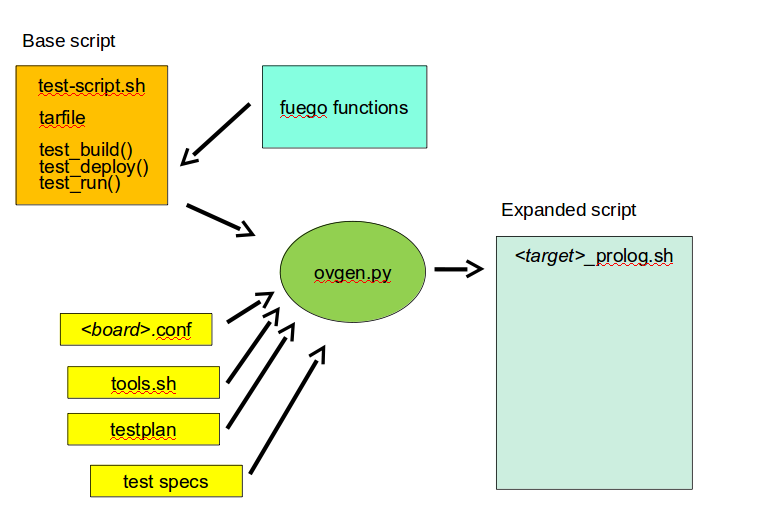
- input descriptions:
- the board file has variables defining attributes of the board, like the toolchain, network address, method of accessing the board, etc.
- tools.sh has variables which are used for identifying the toolchain used to build binary test programs
- it uses the TOOLCHAIN variable to determine the set of variables to define
- a testplan lists multiple tests to run
- it specifies a test name and spec for each one
- a spec files hold the a set of variable declarations which are used by the tests themselves. These are put into environment variables on the target.
- ovgen.py reads the plans, board files, distrib files and specs, and produces a single prolog.sh file that has all the information for the test
- Each test in the system has a fuego shell script
- this must have the same name as the base name of the test:
- <base_test_name>.sh
- this must have the same name as the base name of the test:
- Most (but not all) tests have an additional test program
- this program is executed on the board (the device under test)
- it is often a compiled program, or set of programs
- it can be a simple shell script
- it is optional - sometime the base script can execute the needed commands for a test without an additional program placed on the board
- the base script declares the tarfile for the test, and has functions for: test_build(), test_deploy() and test_run()
- the test script is run on host (in the container)
- but it can include commands that will run on the board
- tarball has the tarfile
- test_build() has commands (which run in the container) to compile the test program
- test_deploy() has commands to put the test programs on the target
- test_run() has commands to define variables, execute the actual test, and log the results.
- the test script is run on host (in the container)
- the test program is run on the target
- this is the actual test program that runs and produces a result
fuego test phases [edit section]
A test execution in fuego runs through several phases, some of which are optional, depending on the test.The test phases are:
- pre_test
- build
- deploy
- run
- fetch
- processing
- post_test
Each of these are described below the diagram.
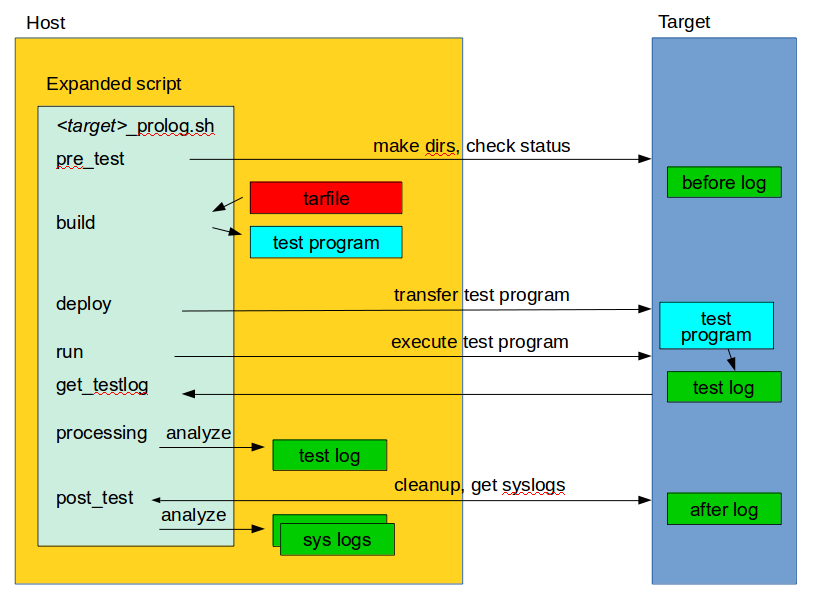
pre_test [edit section]
The pre_test phase consists of making sure the target is alive, and preparing the workspace for the test. In this phase test directories are created, and the firmware (a string describing the software on the target) are collected.The 'before' syslog is created, and filesystems are synced and buffer caches dropped, in preparation for any filesystem tests.
If the function "test_pre_check" is defined in the base script, it is called to do any pre_test operations, including checking to see if required variables are set, programs or features are available on the host or target board, or whether any other test dependencies are met.
build [edit section]
During this phase, the test program source is installed on the host (inside the container), and the software for the test is actually built. The toolchain specified by PLATFORM is used to build the software.This phase is split into multiple parts:
- pre_build - build workspace is created, a build lock is acquired and the tarball is unpacked
- unpack is called during pre_build
- test_build - this function, from the base script, is called
- usually this consists of 'make', or 'configure ; make'
- post_build - (empty for now)
deploy [edit section]
The purpose of this phase is to copy the test programs, and any required supporting files, to the target.This consists of 3 sub-phases:
- pre_deploy - cd's to the build directory
- test_deploy - the base script's 'test_deploy' function is called.
- Usually this consists of tarring up needed files, copying them to the target with 'put', and then extracting them there
- Items should be placed in the directory $BOARD_TESTDIR/fuego.$TESTDIR/ directory on the target
- post_deploy - removes the build lock
run [edit section]
In this phase the test program on the target is actually executed.This executes the 'test_run' function defined in the base script for the test, which can consist of anything. Usually, however, it runs the test program with any needed parameters (as specified by the test specs and test plans).
The test execution is usually performed by calling the 'report' function, which collects the standard out from the command execution on the target, and saves that as the testlog for the test. Note that the testlog is saved on the target, but not yet transferred to the host, yet.
post_test [edit section]
In this phase, the test log is retrieved (fetched) from the target and stored on the host. Also in this phase, the board is "cleaned up", which means that test directories and logs are removed on the target board, and any leftover processes related to this test that are running on the board are stopped.
processing [edit section]
In the processing phase of the test, the results from the test log are evaluated. The test_processing function of the base test script is called.For functional tests:
Usually, this phase consists of one or more calls to 'log_compare', to determine if a particular string occurs in the testlog. This phase determines whether the test passed or failed, and the base test script indicates this (via it's exit code) to the Jenkins interface.
For benchmarking tests:
This phase consists of parsing the testlog, using parser.py, and also running dataload.py to save data for plot generation.
Also, a final analysis is done on the system logs is done in this step (to detect things like Kernel Oopses that occurred during the test).
phase relation to base script functions [edit section]
Some of the phases are automatically performed by Fuego, and some end up calling a routine in the base script (or use data from the base script) to perform their actions. This table shows the relation between the phases and the data and routines that should be defined in the base script.It also shows the most common commands utilized by base script functions for this phase.
| phase | relationship to base script | common operations |
| pre_test | calls 'test_pre_check' | assert_define, is_on_target, check_process_is_running |
| build | uses the 'tarfile' definition, calls 'test_build' | patch, configure, make |
| deploy | calls 'test_deploy' | put |
| run | calls 'test_run' | cmd, report, report_append |
| get_testlog | (none) | |
| processing | calls 'test_processing' | log_compare |
| post_test | calls 'test_cleanup' | kill_procs |
other scripts and programs [edit section]
- parser.py is used for benchmark tests
- it is run against the test log, on the host
- it extracts the values from the test log and puts them in a normalized format
- these values, called benchmark 'metrics', are compared against pre-defined threshholds to determine test pass or failure
- the values are saved for use by plotting software
Data Files [edit section]
There are data files with definitions for several things in the system.The Jenkins interface needs to know about boards, running test processes (slaves), test definitions, and test results.
The fuego core needs to know about test definitions, boards, platforms (SDKS), test plans, and test specs.
The core executes the test script for a test, executing the test phases in sequence: build the test program, bundle the test programs for the target, deploy them, execute the test, then post-process the test.
The base shell script should:
- build the test program
- deploy the test bundle to the target
- execute the tests
- read the log data from the test
The base shell script can handle host/target tests (because it runs on the host).
(That is, tests that involve actions on both the host and target.
To add a new test, the user defines several files and puts them into /fuego-core/engine/tests
The 'ftc' command uses this directory and the directory '/fuego-ro/boards' to show available boards and tests on the command line. Then a user can populate the nodes and jobs in Jenkins, using 'ftc' commands. Each test has to have a front-end entry (a Jenkins job definition) to allow Jenkins to execute it. This front-end entry specifies the board, spec and base script for the test.
Roles [edit section]
Human roles:- test program author - person who creates a new standalone test program
- test integrator - person who integrates a standalone test into fuego
- fuego developer - person who modifies Fuego (including the fuego system scripts or Jenkins) to support more test scenarios or additional features
- tester - person who executes tests and evaluates results
Developer Notes [edit section]
You can find additional notes about details of Fuego, Jenkins and their interactions at: