Jenkins User Interface
The Jenkins user interface is web-based. Through this interface, you can see the status of tests that have run, review the logs for tests, and schedule new tests to run on target boards.
You also use this interface to add new boards to the system.
Main dashboard [edit section]
The main dashboard of Jenkins looks like the following:
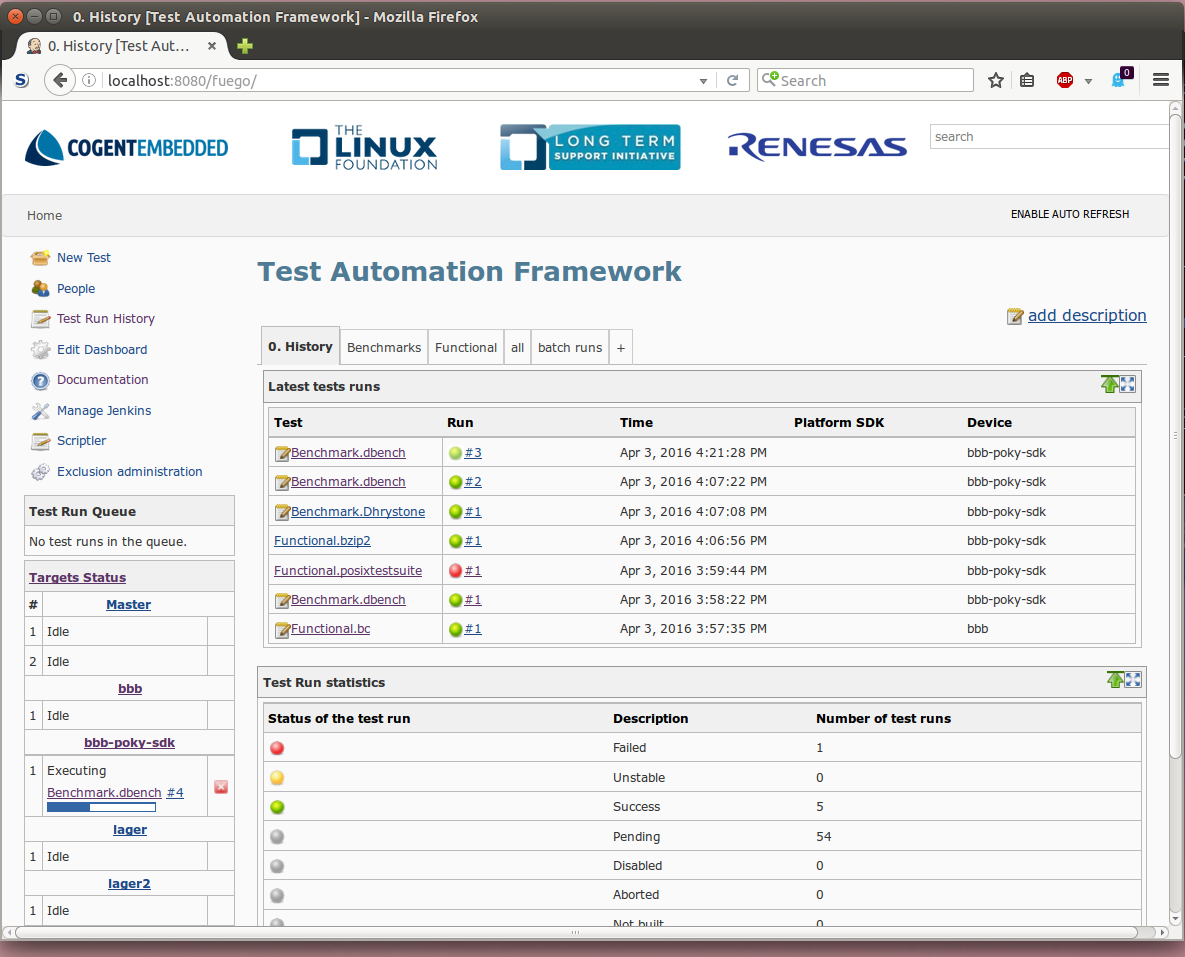
FIXTHIS - show user interface for starting a test
FIXTHIS - show user interface for adding a board